
21 Feb A simpler tablet to benefit someone with Special Needs
Finally, we think we found something that is simple enough for our 36 year-old special needs son Kevin to stay connected to family and close friends.
Click here for GrandPad CEO Interview
When we recently launched KEVADVOTECH, I stated two goals and hope for our new venture. First was to share our experiences regarding care and well-being of Kevin with hope that others might benefit or avoid the pitfalls we faced. The second goal and hope was that I would learn something from our audience that might benefit Kevin. What I didn’t imagine is that it would happen so soon!
A longtime friend and IBM colleague, Karen, mentioned a product called GrandPad when she congratulated me for our launch announcement last week. She said it was a gamechanger for a senior family member who has special needs. I had not heard of this product but was immediately intrigued. I then set out to do a little research.
 At its core, GrandPad is a tablet targeted for the senior population to more easily keep them connected with family and loved ones. It purposely is designed to make things more intuitive for the user as well as being easier for those with eyesight and hearing difficulties. We believe that individuals with special needs can enjoy the benefits of this solution as well.
At its core, GrandPad is a tablet targeted for the senior population to more easily keep them connected with family and loved ones. It purposely is designed to make things more intuitive for the user as well as being easier for those with eyesight and hearing difficulties. We believe that individuals with special needs can enjoy the benefits of this solution as well.
What I soon discovered was not just a product that has interesting potential for Kevin, but a company that has created a very pleasurable customer experience.
On its website, GrandPad offered several options to attend a webinar for a demo and learn more about their product. While I usually decline these kind of offers and invitations because they often seem too aggressive and “salesy”, GrandPad felt warmer and a bit more inviting, while stroking my curiosity in a good way.
While scheduled for an hour, it lasted a little over 30 minutes, which was just the right amount of time needed to understand the value proposition and keep my attention. Part way into the call, one of the co-founders, Isaac Lien, gave a very detailed yet easy enough to comprehend demo highlighting most of GrandPad’s key features and functions. By the end of the webinar, I was convinced this could be a good fit for Kevin.
Using their website once again, I scheduled a Zoom call for the next morning with one of their staff on the Member Experience Team (Tina). I had a handful of follow-up questions I wanted to ask before I placed my order. Tina was very pleasant to work with and it was refreshing to meet someone that was passionate about her job and the product she sells and supports. All my questions were answered, and I placed my order.
GrandPad tablet makes it easier for our special needs son to stay in touch with family and friends
Given Kevin’s disability, his attention span and comprehension level are quite limited. We always wished for a device that is not too intimidating and might be easier to perform basic functions such as calling a family member, whether audio or video, listening to music or playing some basic games. Kevin has his own iPhone, iPad, and Amazon Fire tablet. Unfortunately, none of these quite work for Kevin. While these devices might seem intuitive and easy to use for most of us, that is not the case for Kevin, and I suspect also not the case with many others with special needs. While we use these devices to launch a Disney or Netflix movie for Kevin, or on occasion a game, we have not been successful in teaching him the basic functions to perform on his own. For the most part, these other devices have become fairly expensive dust collectors.
We think the GrandPad can be a much simpler communication device that will encourage Kevin to stay connected. For the longest time, we’ve wanted Kevin to get in a routine of reaching out to his brother, grandparents, or Aunt. Although Kevin is mostly nonverbal, they know he completely understands what they are saying but he can’t verbally respond in a proper manner. With the GrandPad, you simply set up the family members you want in their network, along with a photo of them, and the icons are simple and large enough to easily press and make a voice or video call.
GrandPad has many other useful features for our son Kevin
Kevin loves music. As mentioned, he finds it difficult to navigate to things he likes when he tries to use his iPhone or iPad. These devices have been a bit too intimidating overall for Kevin. The GrandPad music feature seems like it will be easier for him to navigate.
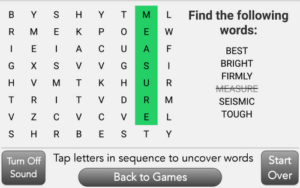 As for games and other features, GrandPad allows you to conveniently ‘turn off’ games or functions that are not useful for the user. Said differently, it will allow me as the admin person of Kevin’s GrandPad to gradually introduce functions as he gains more confidence and familiarity.
As for games and other features, GrandPad allows you to conveniently ‘turn off’ games or functions that are not useful for the user. Said differently, it will allow me as the admin person of Kevin’s GrandPad to gradually introduce functions as he gains more confidence and familiarity.
And this all comes with ‘white glove’ onboarding and support from GrandPad. Their Companion App allows you as the user’s admin to download the app to your mobile device or computer and begin the setup process of enabling your preferred functions that you want your loved one to use. GrandPad’s Member Experience team will work with you over the phone and/or zoom to get this all set up in advance, and are there for ongoing support whenever you might need it.
And best of all, I think this is a product I can more easily teach our son how to use!
Like with any product, it takes patience and encouragement by the person (wife Ruth and I in this case) teaching their special needs son or daughter how to use something. I’m admittingly not the most patient teacher (Ruth will attest!). And Ruth has her own challenges when it comes to most things’ technology related. I think the GrandPad is something that I can more patiently teach Kevin how to use, and it’s something that Ruth can more confidently master and teach Kevin as well.
There are so many other features that I haven’t touched on here, so I encourage you to go out to their website and at minimum catch the overview video , which gives you a good overall understanding of its usefulness and purpose.
GrandPad pricing is affordable, especially when compared to alternatives
As I mentioned earlier, we have a few dust collector devices sitting around our house. Kevin’s rarely used iPhone costs us $85 per month to keep the phone service active. For a GrandPad, there is no one time charge to buy the device. You pay a monthly fee for a subscription. I elected to prepay for a 1-year subscription for a total of $780, which equates to $65 per month. They’ll likely offer you an additional discount for that first year by attending one of their webinars. So even before unboxing this new device, I feel I’m already ahead of the game
Please stay tuned for updates as we onboard Kevin with the GrandPad
Meanwhile, I am reaching out to one of the founders to see if there is an opportunity to engage more deeply together. As I stated from the beginning of this post, I really think this is something that can be retrofit to also serve our special needs community. Although our challenges and needs vary significantly within our community, I think there is some interesting potential.
This solution seems to fit within the ‘Technology Engagement track’ of our business model here at KEVADVOTECH. In that track, we hope to examine products that currently exist but likely have gaps and would require some product redevelopment. We will be happy to explore the possibilities further. I’d even volunteer Kevin as a Grand Advisor. A Grand Advisor is someone within the senior user community that works as a test user for GrandPad. I love the roles that GrandPad has created as a company to engage their users more deeply in the development and test phases.
While there are other competing technologies and services out there, we’re going to turn our attention to GrandPad for now and report to you along the way regarding Kevin’s progress with it. I hope you will join our Facebook Group (Special Needs Advocacy + Technology) so we can share two-way dialogue as we examine this solution and explore other topics along the way.


